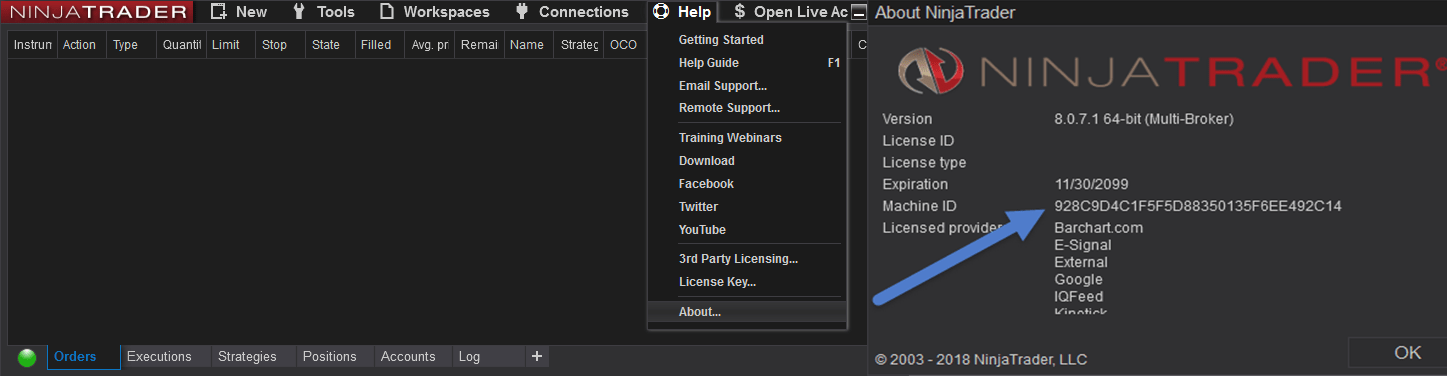Follow the next steps to install the indicator for NinjaTrader 8
STEP 1
In order to download the indicator, open the link from the ‘Congratulation’ page and then click the ‘Download‘ button and ‘Direct download‘.
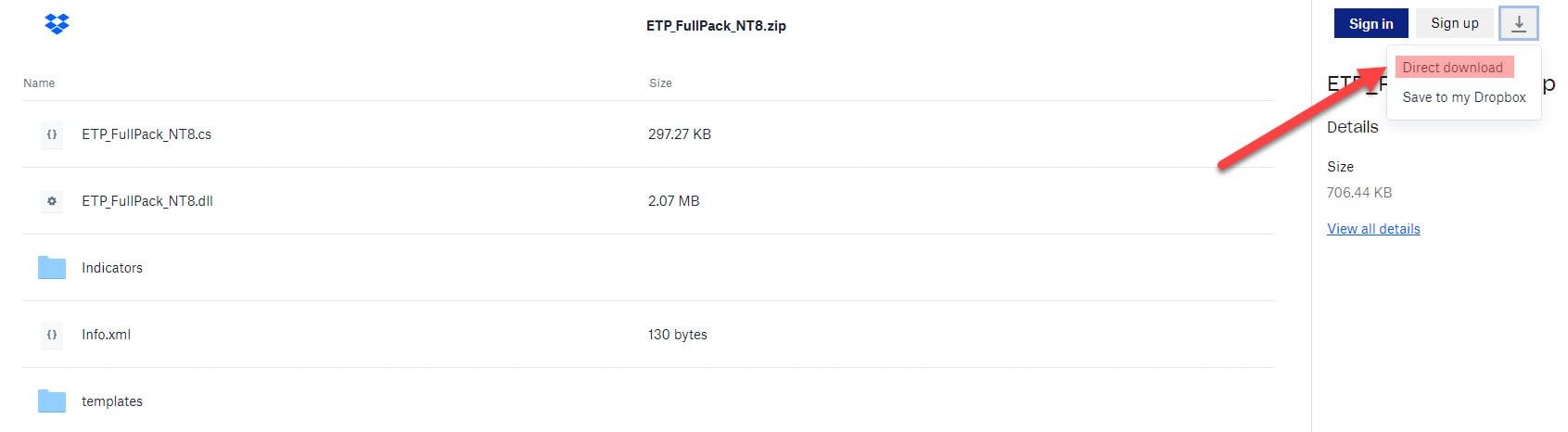
STEP 2
In the Import window navigate to folder that you have downloaded the indicator to, select the indicator and click the ‘Open‘ button.
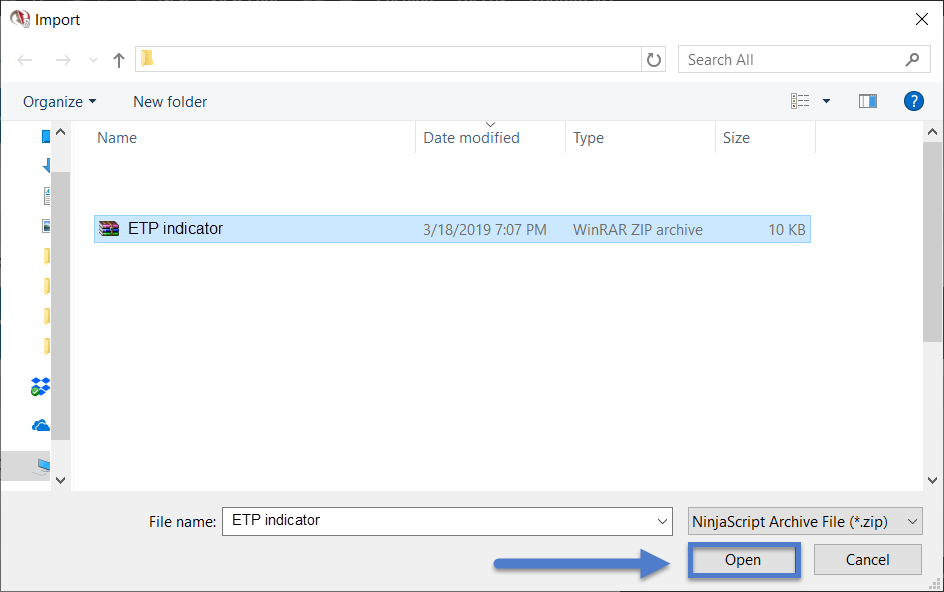
STEP 3
Then go to the NinjaTrade 8 ControlCenter > Tools > Import > NinjaScript Add-On…
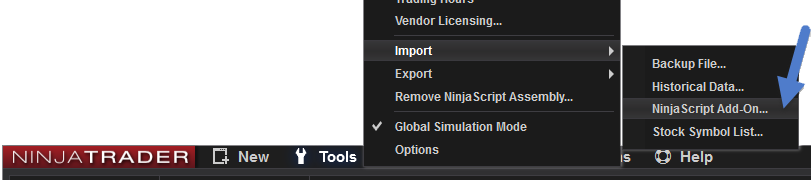
STEP 4
Restart your NinjaTrader Platform after the installation and send us your machine ID (email address: support@experttradingprogrammers.com) for the licensing to take effect. To find your machine ID go to NinjaTrader Control Center -> Help -> About…