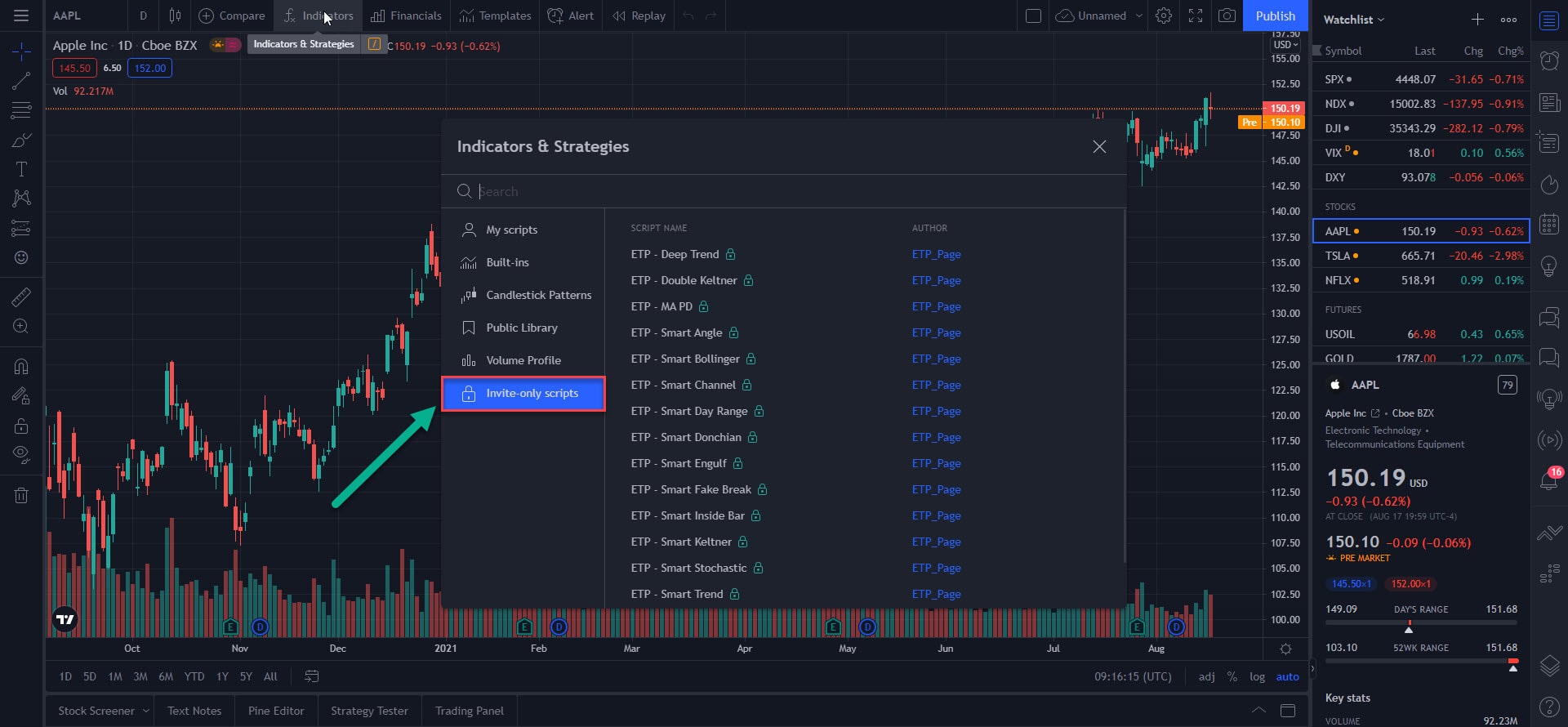For TradingView Indicators Access
FOLLOW THE NEXT STEPS
You will be able to get access to the TradingView indicators in a maximum of 24h from your purchase.
STEP 1
First of all, please make sure you send us your TradingView account name so we can license you for the indicators.
In order to get access to the TradingView indicators first, you need to go into your TradingView account and click on the ‘Indicators‘ tab.

STEP 2
Once you clicked the ‘Indicators’ tab, go to the ‘Invite-only scripts‘ tab. There you will find all the ETP indicators. Happy trading!