Connections & Setups
What should you do if the Copier fails to connect to your prop firm accounts?
All connections have a 30-second timeout. If you’re unable to connect, the server may be unreachable. In such cases, it’s recommended to change the server location using the ‘Edit’ feature. Once the server location is changed, click on ‘Save Connection’. (This applies specifically to Rithmic connections.)
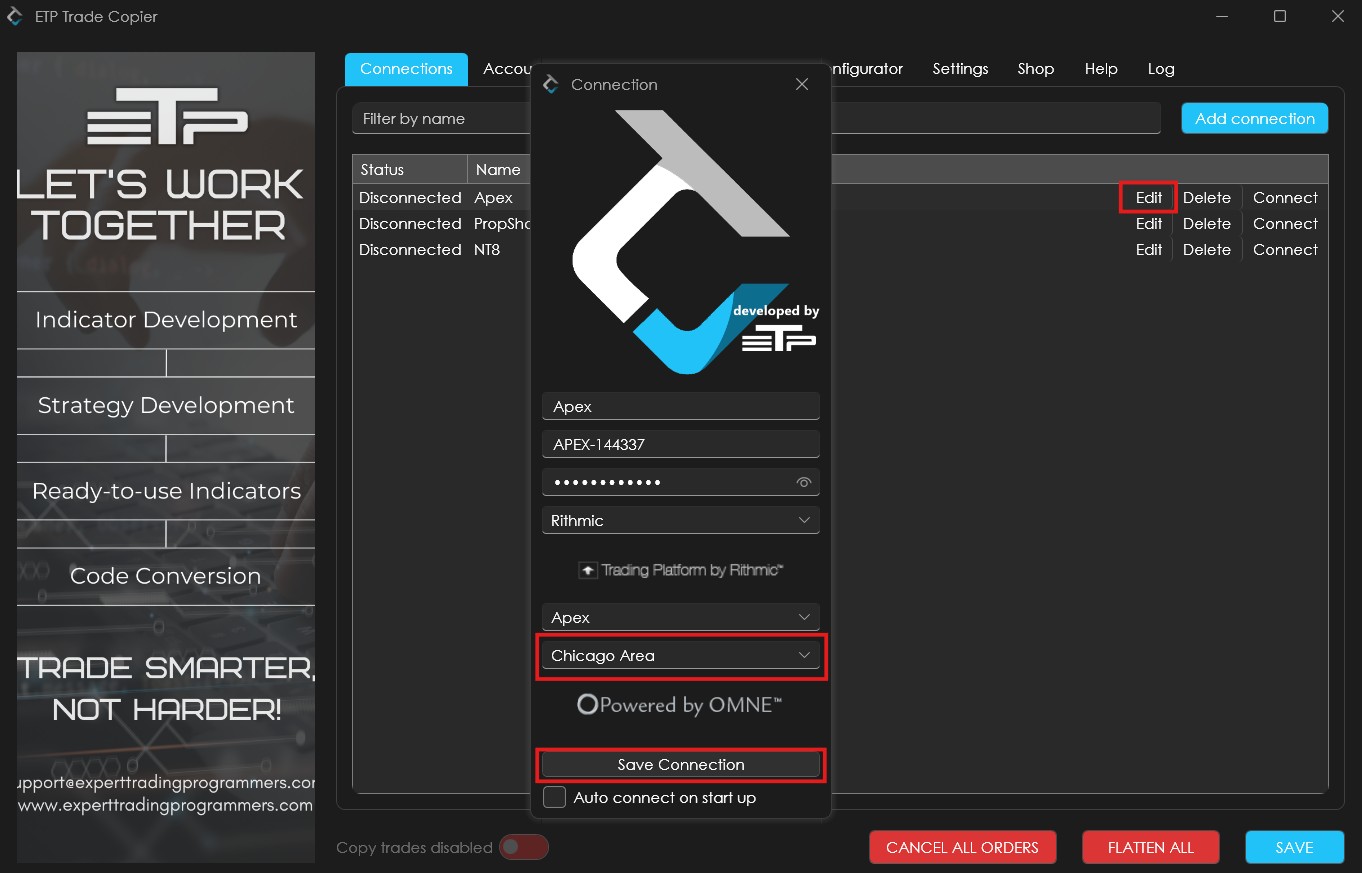
What to do when trades are not copying from Master to Follower accounts?
This issue usually occurs when the ‘Copy Trade’ toggle (located at the bottom left) is not enabled or when the templates are not configured correctly. We recommend that traders double-check both the template settings and ensure the ‘Copy Trade’ toggle is turned on.
Additionally, please verify that you have an active connection and that the group is enabled for trading under the ‘Accounts Group’ tab.
If the issue still persists and you are using a direct NT8 connection and both settings are correct, but trades are still not being copied, please follow these troubleshooting steps:
- Close both ETP Copier and NinjaTrader 8.
- Launch NinjaTrader 8 first.
- Connect NT8 to market data.
- In the Control Center of NT8, go to Tools and connect the ETP Trade Copier.
- Open the Trade Copier.
- Connect the Copier to NT8.
- Then connect any additional connections.
I’m not able to enable the ‘Copy trades’ toggle. What shall I do?
This issue usually occurs when you’re not connected to any setup or haven’t enabled an account group for trading under the ‘Accounts Group’ tab. Once you complete these steps, you’ll be able to activate the ‘Copy Trades’ toggle.
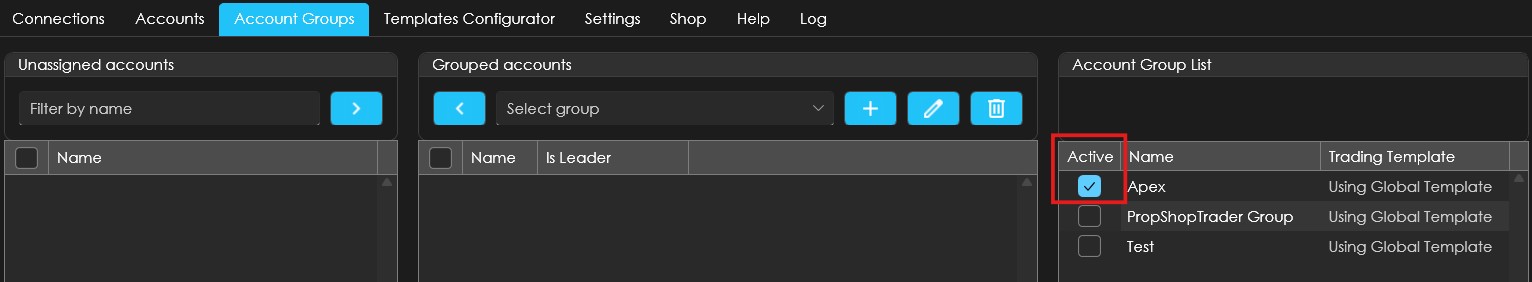
After I activate my Copy trading, it disables automatically after a few trades. What can be the issue?
This generally happens in three cases:
1. The user themselves disables the toggle.
2. The user clicks the ‘Flatten all’ button to close all open trades.
3. Broker gets disconnected temporarily
