Shop Tab
1. Connections: Used to link more prop firms or trading accounts to the Copier.
2. Account Groups: Allows the creation of multiple account groups based on your preference.
3. Remove Ads: A one-time purchase option to give you the ability to toggle ads on and off from the Copier interface.
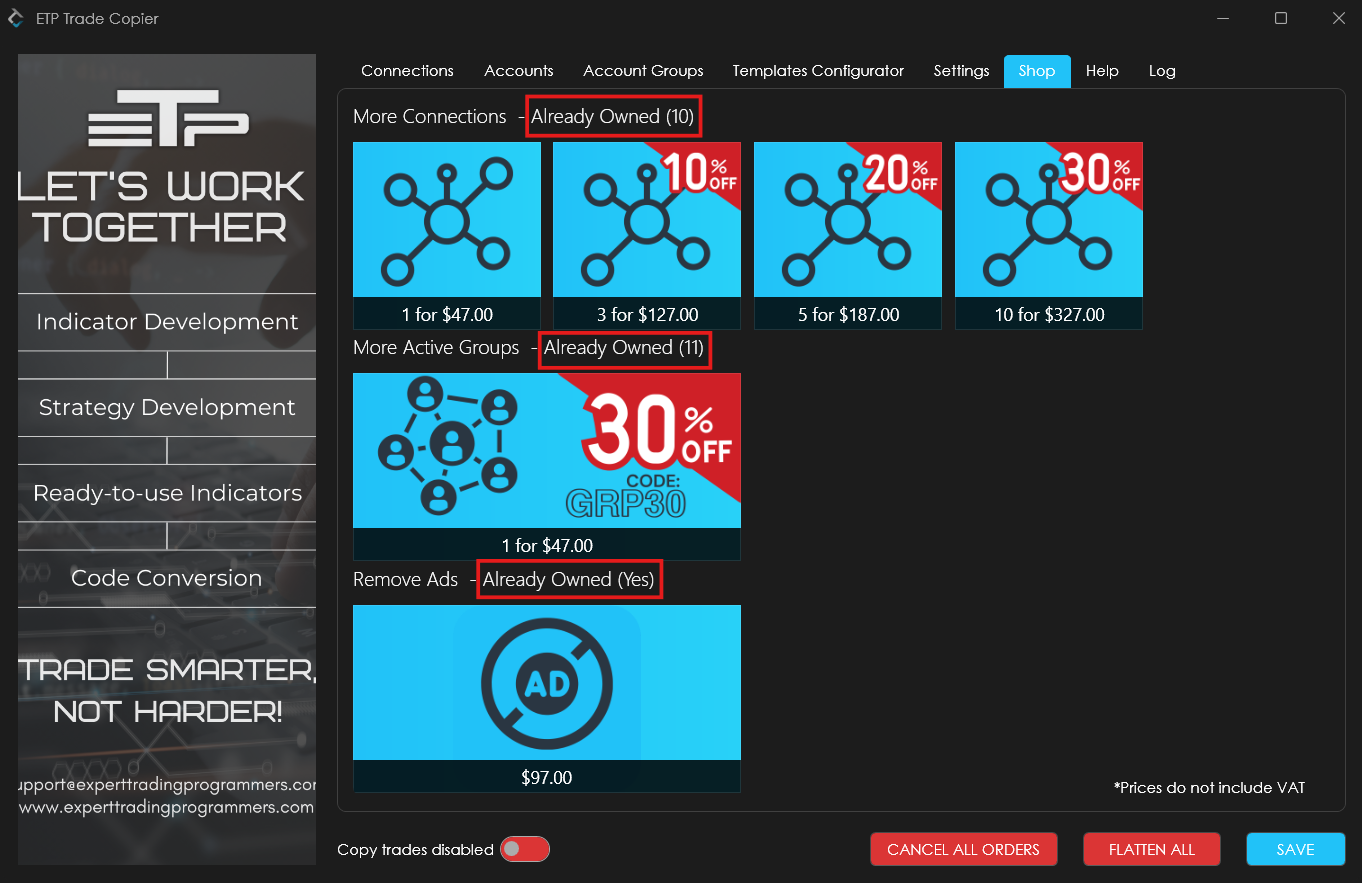
Important points to note:
1. Current Usage Display:
For each item listed in the Shop, the number you currently have is shown in brackets ( ).
2. More Connections = More Flexibility:
Purchasing additional connections allows you to link more setups to the Copier. You can connect several prop firm accounts and trading accounts (e.g., from brokers like Rithmic and DXFeed), giving you greater control and scalability in your trading.
Note: The NinjaTrader Direct connection counts as an additional connection, so please be wary of that.
3. Additional Account Groups = Better Strategy Management:
Buying extra account groups gives you the freedom to organize accounts by trading style or risk approach. For example, you could use one group for aggressive strategies and another for conservative trading, helping you stay organized and consistent.
4. Remove Ads for a Cleaner Interface:
The “Remove Ads” feature gives your the ability to toggle ads on/off from the left sidebar of the Copier, offering a cleaner, distraction-free workspace. This is a one-time purchase and remains in effect permanently.
Payment Methods:
You can complete your purchase securely using a credit or debit card via Stripe.
Note: Prices listed in the Shop tab do not include VAT. If you’re an EU customer, VAT will be added during checkout, so the final amount may be slightly higher.
