Trading Templates
How to inverse copy the trades? Like if I open NQ on the Leader, it should open MNQ on the follower accounts.
You can achieve this in two ways:
1. Using a Copy Method Template:
Enable the ‘Map to Inverse Instrument’ option in a copy method template and assign this template to your desired group.
Note: This will invert trades for all instruments in the group.
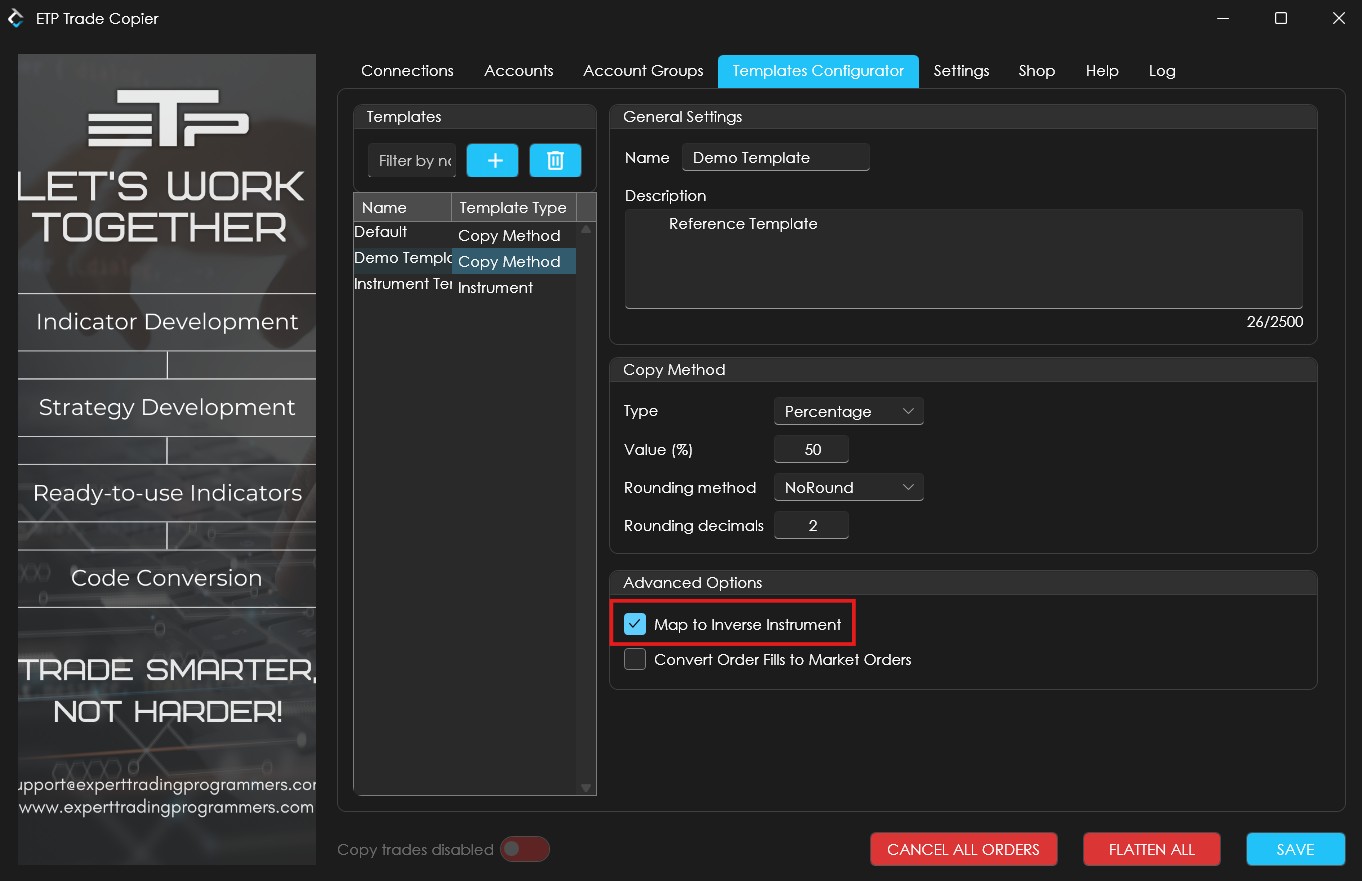
2. Using an Instrument template for a specific instrument:
Create an instrument template for the specific instrument, then:
a. Attach the desired instrument to the instrument template
b. Add a copy method with ‘Map to Inverse Instrument’ enabled to that instrument template
c. Assign this instrument template to your account group.
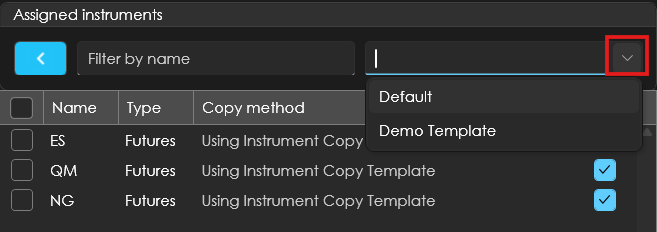
How can I copy trades with increased/decreased contract sizes on my follower accounts?
To achieve this, you’ll need to create a copy method template. Set the type to Percentage and enter the value based on your desired trade size.
For example:
1. If your leader account opens 1 contract and you want the follower accounts to open 2 contracts, set the value to 200%. This will ensure the follower accounts open trades at double the size.
2. If your leader account opens 4 contracts and you want the follower accounts to open 2 contracts, then set the value to 50%. This will ensure the follower accounts open 2 contracts(50% of 4)
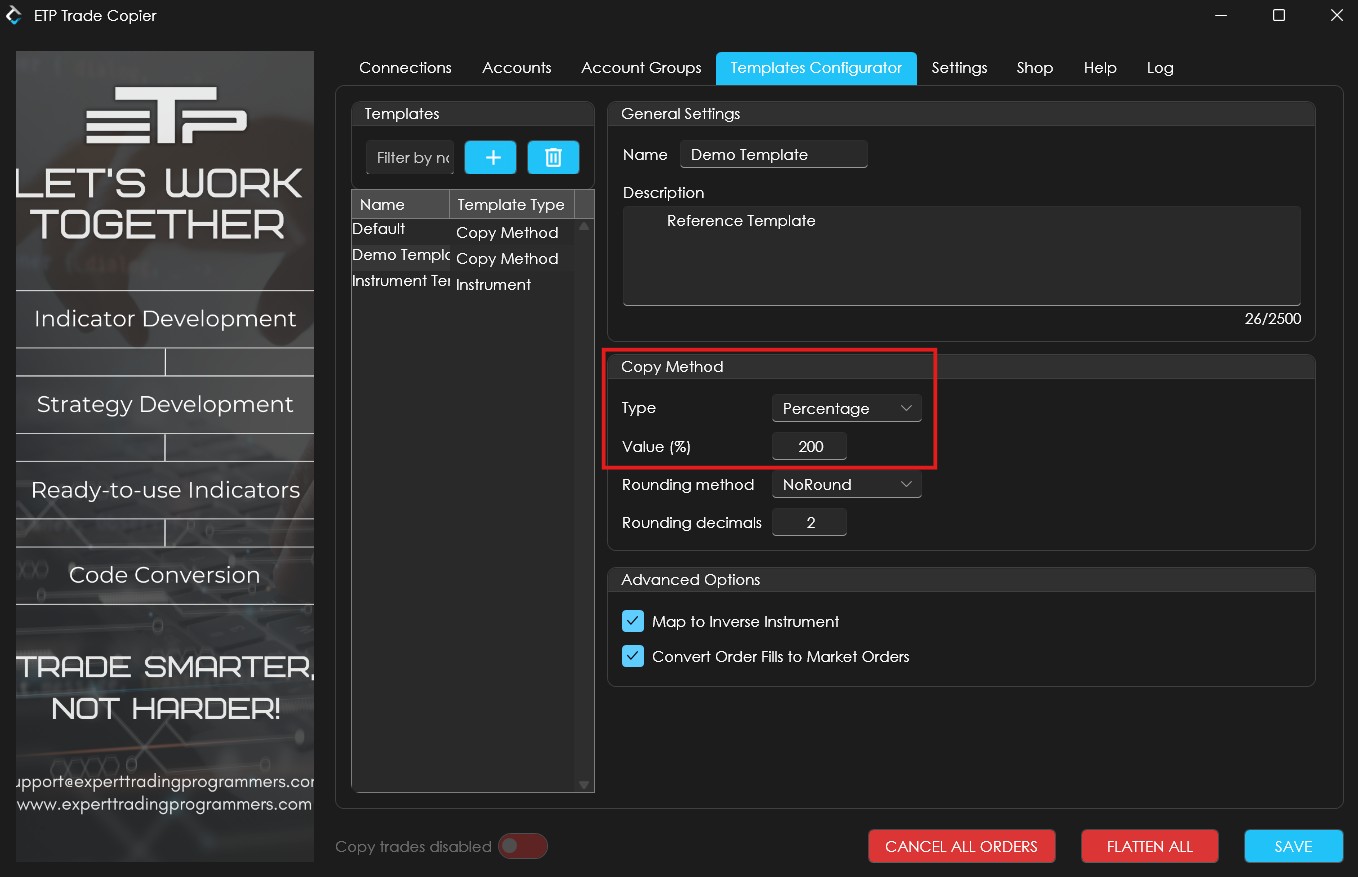
How can I copy trades for specific instruments only within an account group?
To copy only specific instruments for an account group, you’ll need to create an instrument template.
1. Start by adding the specific instrument(s) you want to include in the template.
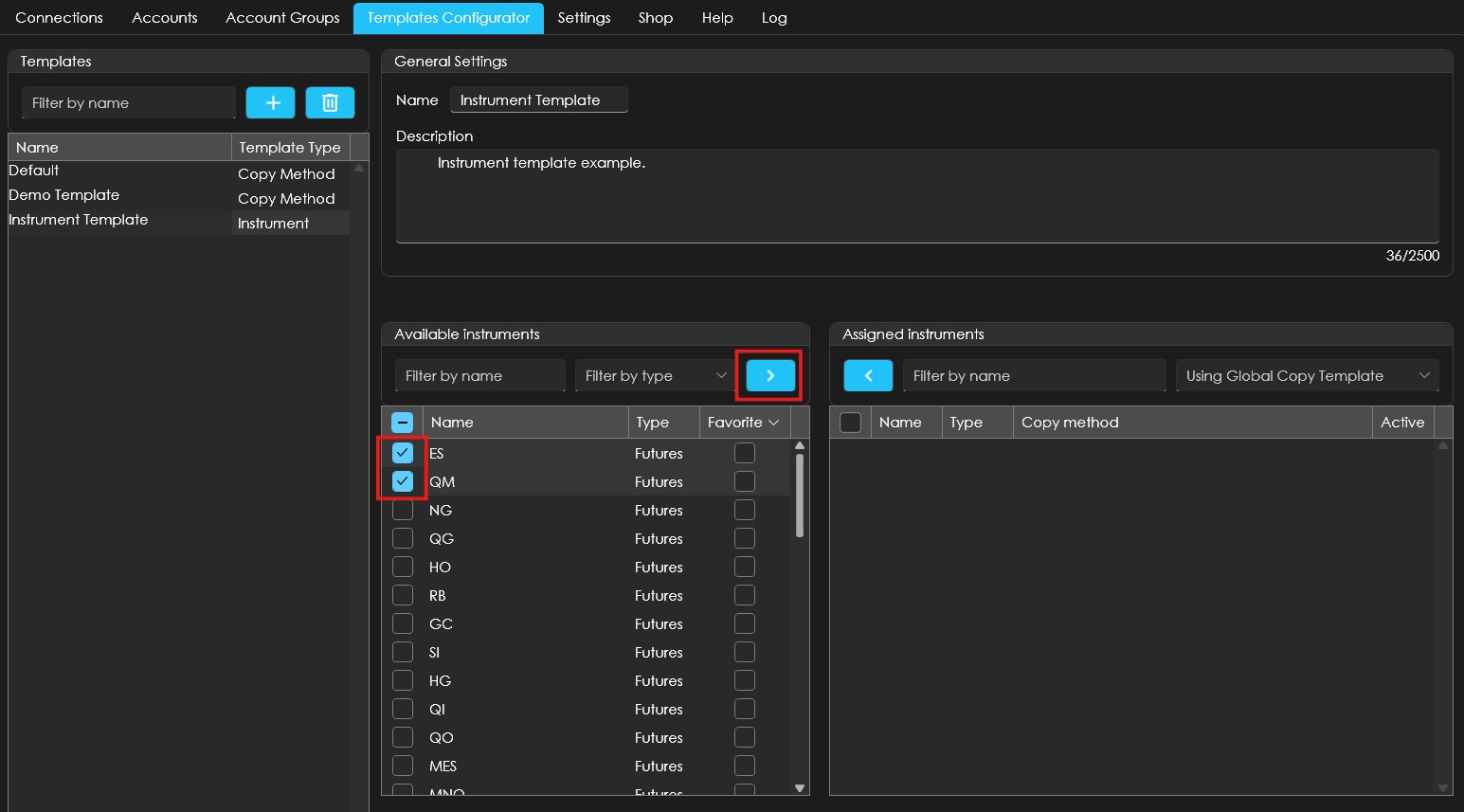
2. Next, attach a suitable copy method template to this instrument template that defines how trades should be copied.
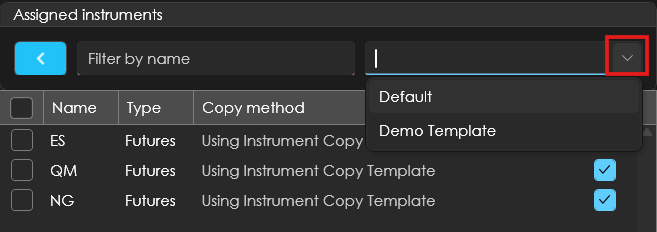
3. Once that’s done, assign this instrument template to the relevant account group. This setup ensures that only trades from the selected instrument(s) will be copied to the follower accounts within that group.
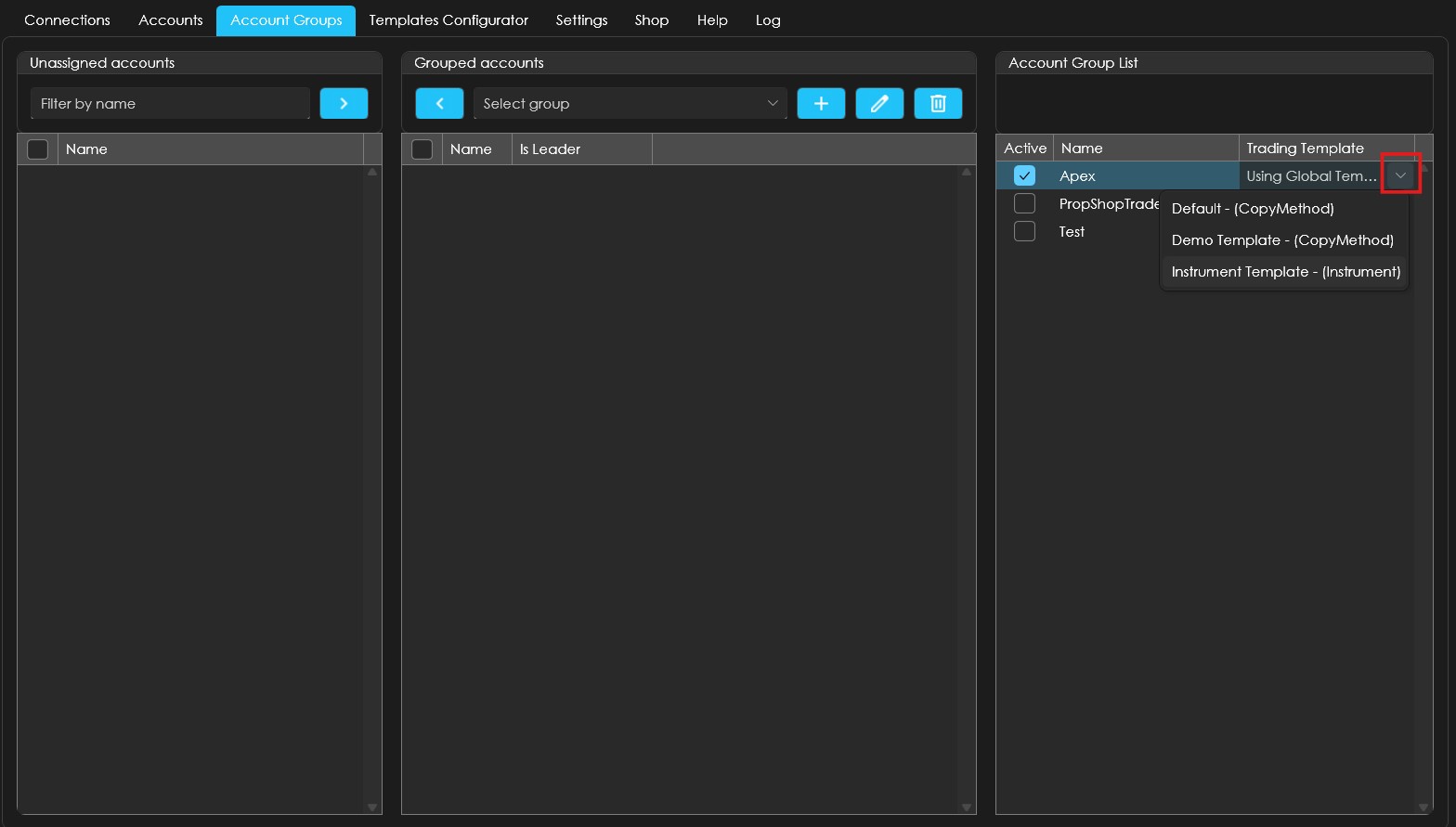
If I assign a different template to an individual account than the one assigned to its account group, which template will take priority for copying?
If you assign a template to an individual account from the Accounts tab, it will override any templates assigned to its Account Group as well as any Global templates.
Additional points to remember for Instrument templates:
1. If no Copy Method is assigned to the Instrument Template, it will automatically use the Global Copy Template, which defaults to the Default Copy Method. You can change this in the Settings tab.
2. If you assign a ‘copy method’ template to an ‘Individual instrument’, it will override any templates assigned to its ‘Instrument template’ as well as any Global templates
