Accounts Tab
The “Accounts” tab in the Trade Copier software is your central hub for managing and organizing your trading accounts. This tab is crucial as it allows you to set up your leader and follower accounts, ensuring that trades are copied accurately according to your preferences.
Overview of the Accounts Tab:
1. Active Checkbox: Each account listed has an associated checkbox to indicate if it is active. Checking this box activates the account for trade copying.
2. Name: This column displays the unique identifier for each trading account. It usually consists of a series of numbers or a combination of numbers and letters.
3. Connection: Here, you see the type of connection established for each account (e.g., Rithmic) along with the associated email or account credential.
4. Filter by Name: This search bar allows you to quickly find an account by typing part of the account name or number.
Leader Account Selection:
5. Leader Account Dropdown: At the bottom of the tab, there is a dropdown menu labeled “Leader account.” This dropdown allows you to select which account will be the source of the trades that will be copied to other accounts (followers).
Master Switch and Save Functionality:
6. Master Switch: A toggle switch labeled “Master Switch” is provided to enable or disable the trade copying feature globally. This acts as a safeguard to prevent unintended trade copying.
7. Save Button: After making changes to your account settings, such as activating an account or selecting a leader account, you must click the “Save” button to apply the changes.
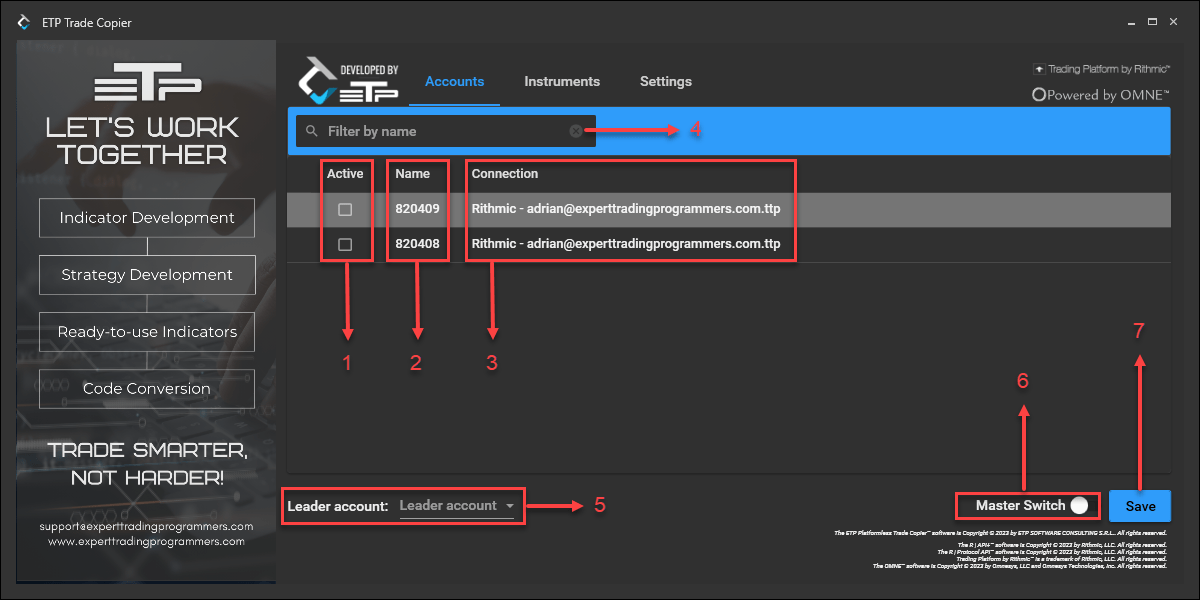
Additional Notes:
-
- The accounts tab is typically the first step in configuring your Trade Copier software. It is essential to ensure that the correct accounts are active and properly configured before proceeding with trade copying.
- As we you probably noticed, the ‘Leader account’, Master Switch, and ‘Save’, are present no matter what tab is selected.
- Also, please keep in mind that any changes you make in any of the tabs, you need to make sure you click the ‘Save’ button in order for the changes to stick.
When setting up your accounts, it is crucial to verify that each account’s connection details are correct and that the leader account has the necessary permissions to execute trades on behalf of the follower accounts.
